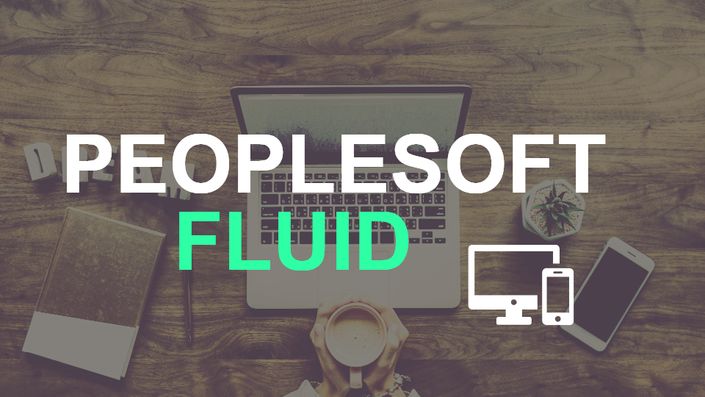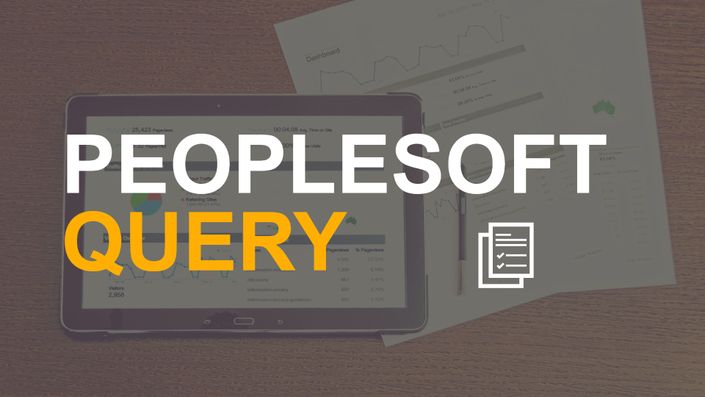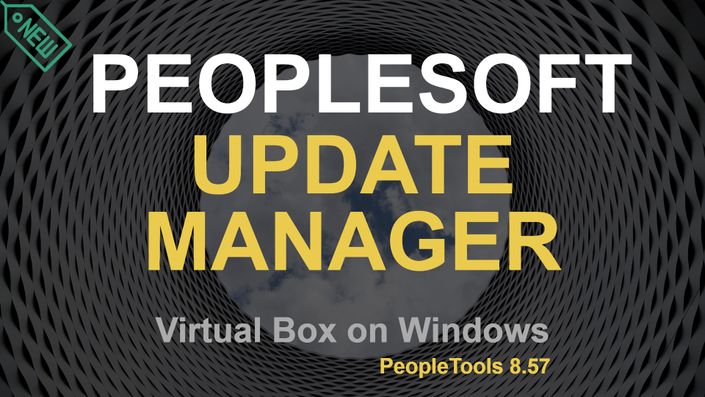Learning PeopleSoft PeopleTools
Become a proficient PeopleTools developer. Starting from scratch, this course will guide you on how to build your first PeopleSoft application.
Watch Promo
Why Learn PeopleTools Development?
PeopleSoft development skills have been in great demand for several years now. Unlike several other skills like Java, .Net etc., which have a lot of people working in, PeopleSoft PeopleTools is considered a niche skill. That is why PeopleSoft Developers easily earn more than $100,000 per year, which is much higher than the average salary of a programmer or developer working in IT.
Wondering why? Of course there is demand but the secret lies in the fact that it takes years to master PeopleTools.
All this changes now!
No longer do you need to attend a 5 day boring class and expect to retain all that was taught in a series of boring lectures and average quality supplemental material.
You can now learn PeopleTools at your own pace and master each and every topic. Realize your dreams of becoming a high skilled PeopleSoft consultant, command higher billing rates, lead & manage bigger teams, upgrades and critical implementations.
This course will provide you with the skills necessary to become a proficient PeopleTools developer. Through this course, we build an application to introduce and explain concepts, from simple to complex. We'll start by creating a simple one-page application. We'll progress by exploring various controls to prompt and display data on a page, and move to manipulating the page through PeopleCode, maintaining calculated fields, and use effective dating and parent-child scroll levels.
The application that you'll build during this course comprises elements of PeopleTools development that every PeopleTools developer should possess, and what every project manager or technical recruiter expects you to know. The video lectures are accompanied with notes alongside the video to help reinforce the material.
What Is Inside this Course?
The course is divided into three distinct sections: Essentials, Progressions, and Mastery.
In Essentials, Application Designer, the PeopleTools Integrated Development Environment (IDE) is demonstrated, it's sections identified, and how definitions are opened, and organized into Projects. The common steps of PeopleTools is described, and you go through each step as you begin to build an application.
PeopleTools Progressions expands on Essentials by introducing Translate Values as an attribute of Field Definitions, and how you can make effective-dated changes to these values. You'll discover the behavior of some of the common page controls, such as radio-buttons, drop-down lists, prompted value lookup, and Effective Dated prompt tables. You'll learn about Related Display fields, and how they are bound to Display Control fields. You'll also learn how to create a custom search view.
PeopleTools Mastery introduces how PeopleTools enforces Referential Integrity, Scroll Levels within a component, and the purpose of Derived Work Records in your development. You'll learn how to manipulate the behavior of page controls based on the values of other fields on the page. And you will learn event driven PeopleCode, the programming language of PeopleTools.
All of these concepts are learned and reinforced through the use of careful explanation and demonstration as you build a significant application directly on a PeopleSoft instance.
Your Instructor

Dan Sticka is a Certified Advanced PeopleTools Developer, who believes complex technical skills can be learned most effectively in a direct, show-by-example method.
He has been doing PeopleTools development for over 12 years with clients in the Americas, Europe, and Asia. He is well versed with the skills a PeopleTools developer needs to possess and knows how to communicate these skills to you.
He understands the expectations that clients and hiring managers have of a PeopleTools developer.
Course Curriculum
-
PreviewLecture 01: Introduction (10:44)
-
PreviewLecture 02: Application Design (5:17)
-
PreviewLecture 03: Define Fields (8:50)
-
PreviewLecture 04: Define Records and Build Tables (18:24)
-
StartLecture 05: Define Page (12:44)
-
StartLecture 06: Define Component, Menu, and Register Component (21:43)
-
StartLecture 07: Test Application (23:04)
-
StartLecture 08: Translate Tables (13:58)
-
StartLecture 09: Modify and Test Page (11:11)
-
StartLecture 10: Edit Boxes, Prompt Lists, Radio Buttons (10:44)
-
StartLecture 11: Effective Dated Translate Values and Prompt Tables (21:06)
-
StartLecture 12: Effective Dated Timeline (10:19)
-
StartLecture 13: Related Display (8:04)
-
StartLecture 14: Component Search View (13:09)
-
StartLecture 15: Review (6:54)
-
StartLecture 16: Application Design (24:23)
-
StartLecture 17: Define Page (39:00)
-
StartLecture 18: Debug with WinMessage (4:00)
-
StartLecture 19: Set prompts using Derived Work Records (24:21)
-
StartLecture 20: Component Build Process (10:03)
-
StartLecture 21: Component Save Process (27:40)
-
StartLecture 22: Test Component Save (18:40)
-
StartLecture 23: Calculate Totals (24:59)
-
StartLecture 24: Secondary Pages (7:22)