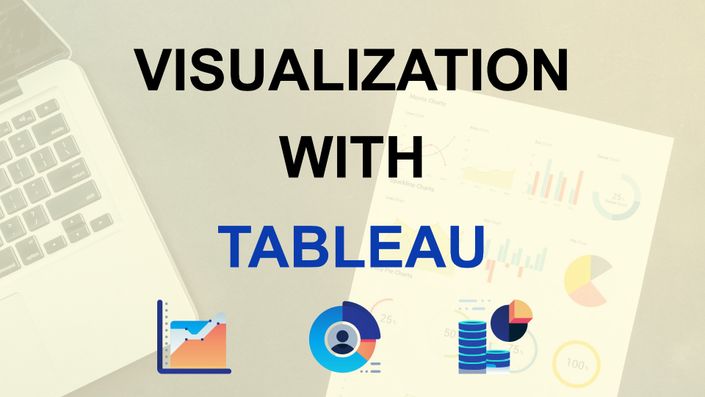
Visualization with Tableau
What is Tableau?
Tableau is a powerful and fastest growing data visualization tool used in the Business Intelligence Industry. It helps in simplifying raw data into the very easily understandable format.
Visualizations created are in the form of dashboards and worksheets, which makes data analysis quick and easy with Tableau. Tableau is so easy to work with data that even a non-technical user can easily create customized dashboards. Sample dashboard created using Tableau:

How Does Tableau Work?
Tableau connects and extracts the data stored in various places. It can pull data from any platform imaginable. A simple database such as an excel, pdf, to a complex database like Oracle, a database in the cloud such as Amazon webs services, Microsoft Azure SQL database, Google Cloud SQL and various other data sources can be extracted by Tableau.
When Tableau is launched, ready data connectors are available which allows you to connect to any database. Depending on the version of Tableau that you have purchased the number of data connectors supported by Tableau will vary.
The pulled data can be either connected live or extracted to the Tableau's data engine, Tableau Desktop. This is where the Data analyst, data engineer work with the data that was pulled up and develop visualizations. The created dashboards are shared with the users as a static file. The users who receive the dashboards views the file using Tableau Reader.
The data from the Tableau Desktop can be published to the Tableau server. This is an enterprise platform where collaboration, distribution, governance, security model, automation features are supported. With the Tableau server, the end users have a better experience in accessing the files from all locations be it a desktop, mobile or email.

Excel vs Tableau
Excel is a common tool used to work with data and perform analysis. So, how does Tableau compare w.r.t. Excel?
Both Excel and Tableau are data analysis tools, but each tool has its unique approach to data exploration. However, the analysis in Tableau is more potent than excel.
Excel works with rows and columns in spreadsheets whereas Tableau enables in exploring excel data using its drag and drop feature. Tableau formats the data in Graphs, pictures that are easily understandable. Tableau beats Excel in major areas like the interactive dashboards, visualizations, capabilities to work with large-scale data and many more.
Why Learn Tableau?
Salesforce bought Tableau in 2019 for $15 Billion! It has been the biggest acquisition ever done by Salesforce.
Tableau is not a cloud company. Its products run primarily in on-premises data centers, with over one-third of deployments in the cloud. Some wondered if Salesforce paid too much for the acquisition because Tableau was valued at $10.8 Billion at that time.
Mark Benioff called Tableau a “jewel in our industry” and said “our customers are looking to do a lot more in this area” in terms of integrating the software across Salesforce’s products. Salesforce bought Tableau because customers loved Tableau and it was essential for Salesforce to invest in growth. Tableau provided that growth.
Keeping your Career Options Open
You can easily integrate Tableau Desktop Solutions with PeopleSoft and get a better insights from data.

Learning Tableau with PeopleSoft could provide you an excellent opportunity window.
It also makes sense because several companies have already started deploying Tableau with PeopleSoft.
But, learning Tableau or Salesforce from scratch might be challenging. It would require you to connect several dots.
Instead, there is a better plan.
You already know PeopleSoft, so if you could learn how Tableau works with PeopleSoft -- your learning curve would be faster as there would be less number of dots to connect.
Once you're able to connect the dots -- then BOOM 💥. There is no stopping you!
You now have the option to build your career in Tableau/Salesforce, if you want to.

WHAT YOU'LL LEARN
YOU'LL LEARN HOW PEOPLESOFT & TABLEAU WORK SEAMLESSLY TOGETHER!

Main Objective of this course is to help you learn the following:
- Manage Data Sources and Visualization
- Manage Tableau Worksheets and Workbooks
- Custom Calculations and Fields
- Data Analysis and Manipulation
- Annonations and Data Visualization
Your Instructor

I'm a PeopleSoft Consultant, who loves to practice as well as teach PeopleSoft.
I've been working in PeopleSoft technology for 15+ years now. I've been involved in implementation, upgrade, support and customization of PeopleSoft FSCM and HCM applications. Also from past couple of years, I have been acting as a Consultant for Data Science and executing data-driven solutions to increase efficiency, accuracy and utility of internal data processing.
I started as a PeopleSoft Developer and moved on to PeopleSoft FSCM Functional roles after doing my MBA. This cross-over has helped me bridge the gap between business needs and technical offerings. I'm now using this know-how and my experience in helping fellow PeopleSoft consultants master their skills and achieve greater career heights by providing value to their clients.
I've launched several courses on this platform provided by PeopleSoft Tutorial. They include PeopleSoft Fluid, Basics of PeopleSoft Finance, PeopleSoft Supply Chain and PeopleSoft General Ledger, Approval Workflow, WorkCenter and Pivot Grids. As a next step, I'll be sharing my experience and knowledge in Data Science field with you all.
Happy Learning!
 WHO THIS COURSE IS FOR
WHO THIS COURSE IS FOR

