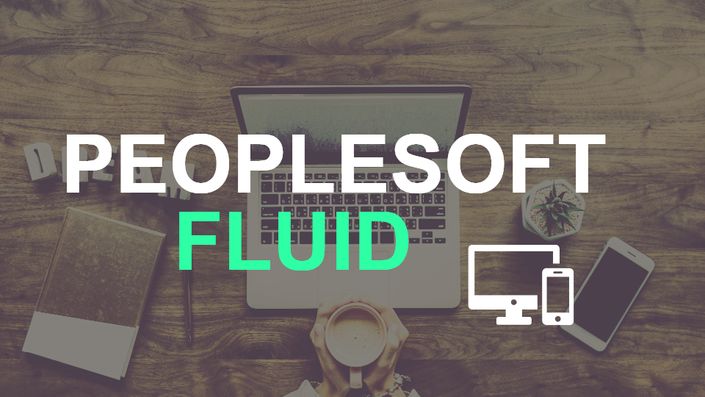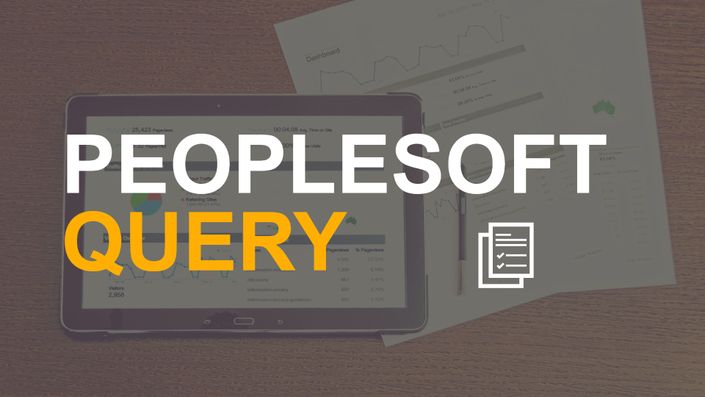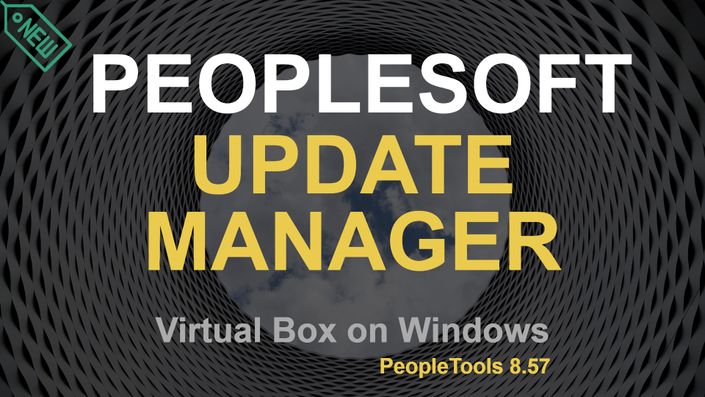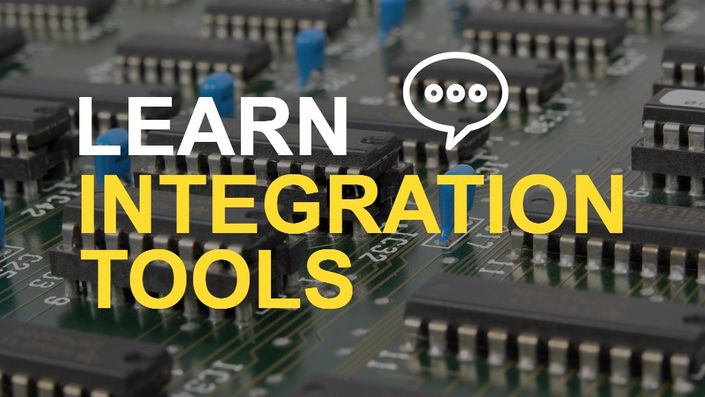
Why Learn PeopleSoft Integration?
PeopleSoft Integration is one of the least understood and one of the most complex topics in PeopleSoft. With organizations deploying a gamut of applications, ranging from legacy to cloud based - sharing data between these application has become a tremendous challenge. Oracle PeopleSoft has an excellent product, Integration Broker to solve this problem but the challenge PeopleSoft consultants face is learning Integration Broker.
Organizations can no longer survive with stand-alone applications with discrete data. They need data easily shareable across applications to take better and informed decisions. A lot of investment is being made in the field of application integration and the skills usually command high billing rates. You can now learn PeopleSoft Integration at your own pace and master each and every topic. You'll learn from the best and there isn't a need to spend 5 days in boring classes.
About This Course
In this course you'll learn all the skills needed to do PeopleSoft Integration easily and effectively.With over 53 lectures and 5 hours of content to walk you through each and every aspect of PeopleSoft Integration Tools, this is the course you needed to learn Integration Tools.
Learn how to use integration to synchronize data between two systems, expose PeopleSoft functionality to third party applications using web services, understand SOAP and REST, understand XML and JSON.
This training course is in form of a tutorial, which means you learn and practice at the same time. You will receive code-samples at the end of each project. You'll have the opportunity to work along the lectures building the integration projects.
The course was created for PeopleTools 8.53, but you should be able to work with any tools version above 8.50 and even with the latest release PeopleTools 8.55.

"I used to be so confused of PeopleSoft Integration Broker before doing this course. Not any more! I now consider my PeopleSoft Integration Broker skills second to none."
- Nyugen (Simon) A., PeopleSoft Developer

"I would recommend PeopleSoft Integration Tools course by PeopleSoft Tutorial to anyone. Just great stuff."
- Emma M., PeopleSoft Consultant

"I really love Dan's instructional videos and the support team's involvement with the members. The greatest thing is that you can do NOTHING BUT SUCCEED if you complete each step. They lay it all out for you!"
- Melinda, PeopleSoft Consultant
Your Instructor

Dan Sticka is a Certified Advanced PeopleTools Developer, who believes complex technical skills can be learned most effectively in a direct, show-by-example method.
He has been doing PeopleTools development for over 12 years with clients in the Americas, Europe, and Asia. He is well versed with the skills a PeopleTools developer needs to possess and knows how to communicate these skills to you.
He understands the expectations that clients and hiring managers have of a PeopleTools developer.
What is Inside this Course?
PeopleSoft Integration teaches PeopleSoft’s Integration broker. Using a project-build approach, you will see actual applications being built using the different integration and messaging protocols
Section 1 - Getting Started
In this section, we gain an understanding of XML documents, and XML Schema documents. Using a simple example of an Employee, we describe that employee in a simple XML document. Then we go to the PeopleSoft system to explore the different message types that can be used in an integration system.
Section 2 - Publish Subscribe
The first project we build in this course is a Publish/Subscribe method of synchronizing changes across two databases. We first look at the finished project, where we make a change to a record on an HCM instance, and see the same change reflected in the FIN instance. We then start building this project, starting with defining rowset-based messages, services and service operations, publishing peoplecode, nodes and routing, subscribing peoplecode, and testing. This foundational project will give you a great understanding of asynchronous messaging withing PeopleSoft
Section 3 - Provide a Web Service
We start this section again with a demonstration of the finished project - an Excel workbook that communicates with PeopleSoft using web services. Within Excel, we see how we can search for specific records in PeopleSoft, and return the details of the record we are searching for.
We create to web services for this project - one to provide a list of events, and one to provide details of a specific event. We create a WSDL for these operations, and test them using a third party tool. This project provides a comprehensive skill of providing web services that third-party systems can consume
Section 4 - Document Technology
Documents are a way of creating the message structure shared between two services. In this section, we teach the parts of a document - primitives, compounds, and collections. The relationship between documents and document-based messages is explained.
Section 5 - Consume a Web Service
In this project, we explore the use of consuming a third-party web service. In this case, we use a Weather Service which returns the current weather for a given postal code. We demonstrate the finished product - we change the postal code of an address, and the current weather for that postal code is displayed on the page. Using a free web service tester, we import the WSDL learn how the web service works. We them import the WSDL into PeopleSoft, and inspect the objects the Web Service Import Wizard creates. We then work to build and test. At the completion of this project, you will be able to consume web services from third-party providers
Section 6 - REST Services
In this section, we introduce REST based services, REST methods, and compare JSON vs. XML. We show how a REST URI is constructed, and offer some tips on how to design a meaningful URI scheme. Then we proceed to build PeopleCode handlers for the REST methods - we show how implement GET, DELETE, and PUT methods, recognizing variances in the URI structure. At the end of this section, you will be able to provide RESTful Web Services.
Section 7 - REST Consume
In our final project, we expand on our REST knowledge and consume a third-party REST service. We use a Postal Code service which returns a City/State based on a postal code. In our project, we will update the City and State on the screen upon a change in the postal code.
At the completion of this course, you will have solid integration skills, and will be capable of providing solutions to all types of integration requirements.
Course Curriculum
-
StartLecture 05: Publish and Subscribe (5:58)
-
StartLecture 06: The Finished Product (2:33)
-
StartLecture 07: Create a Rowset-Based Message (11:58)
-
StartLecture 08: Messages Can't Stand Alone (1:52)
-
StartLecture 09: Define a Service and a Service Operation (10:57)
-
StartLecture 10: Publish PeopleCode I (10:24)
-
StartLecture 11: Publish PeopleCode II (7:58)
-
StartLecture 12: Publish Unit Test (3:55)
-
StartLecture 13: Using Nodes to define external systems (7:43)
-
StartLecture 14: Outbound Routing (4:17)
-
StartLecture 15: Routing Path (2:17)
-
StartLecture 16: Process Subscription (10:32)
-
StartLecture 17: Inbound Routing (1:28)
-
StartLecture 18: Subscription Unit Test (2:39)
-
StartLecture 19: Bi-Directional Sync (5:29)
-
StartLecture 20: The Finished Product (2:39)
-
StartLecture 21: Project Design (0:53)
-
StartLecture 22: Event-List Service Operation (9:31)
-
StartLecture 23: OnRequest Handler PeopleCode and Service Operation Routing (15:52)
-
StartLecture 24: Create WSDL and Test Service Operation (7:32)
-
StartLecture 25: Event Get Service (17:57)
-
StartLecture 26: Test Service (4:51)
100% Satisfaction Money Back Guarantee
We're absolutely sure that PeopleTools Integration Tools training will help boost your career that we're offering an Unconditional, No-Question-Asked 14-Day Money Back Guarantee.
So, if for any reason you're not happy, you can get your money back within 14 days. Simply contact us. No monkey business. We will always refund our money. Give it a try...
You have nothing to lose!